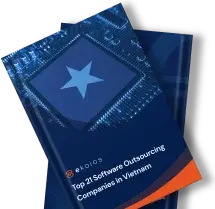Migrating to the cloud is a critical step for businesses aiming to stay competitive, yet many underestimate its complexity. Reports show that 38% of cloud migration projects fail, and over 55% face budget overruns or delays due to poor planning, hidden technical risks, and a lack of expertise. A mismanaged migration can lead to downtime, data loss, and unexpected costs that disrupt operations and hurt profitability.
This blog provides a comprehensive cloud migration checklist tailored for businesses. With clear steps and best practices, it will help you reduce risks, control costs, and ensure a seamless, successful transition to the cloud.
What is cloud migration?
Cloud migration is the process of moving a company’s digital resources, such as applications, databases, IT processes, and workloads, from on-premises servers or legacy systems to a cloud-based infrastructure. This shift enables businesses to access computing power, storage, and services on demand via a third-party provider, rather than maintaining costly, in-house physical hardware.
Migration can also mean transitioning from one cloud environment to another, for example, moving from a private to a public cloud or adopting a hybrid model that combines both. The primary goal of cloud migration is to unlock greater scalability, improve operational flexibility, enhance security capabilities, and optimize long-term costs by leveraging the advanced tools and services that cloud platforms offer.
Migration strategies
 Rehost (Lift and shift)
Rehost (Lift and shift)
Rehosting is the simplest and fastest way to move workloads to the cloud. It involves transferring applications and data “as is” from on-premises infrastructure to a cloud environment without modifying their architecture. This method is often chosen when a company faces time constraints, such as a data center shutdown, or lacks the in-house expertise to redesign applications.
While rehosting minimizes upfront costs and shortens migration timelines, it doesn’t fully leverage the benefits of cloud-native services. Over time, businesses may face higher operational costs due to inefficiencies and may need to revisit these applications for further optimization.
Replatform (Lift, tinker, and shift)
Replatforming introduces light optimizations during migration to make applications better suited for the cloud. These adjustments could include changing the database, upgrading middleware, or using managed services to improve scalability and performance.
This strategy strikes a balance between speed and cloud optimization. It requires more planning and resources than rehosting, but avoids the extensive time and cost commitments of a full refactor. For many businesses, replatforming is a practical first step toward modernization without disrupting operations.
Refactor (Re-architect)
Refactoring involves redesigning and rewriting applications to take full advantage of cloud-native features such as microservices architecture, containerization, and serverless computing. This approach is the most resource-intensive, requiring significant time, skilled teams, and investment.
However, refactoring delivers the greatest long-term benefits, including improved scalability, agility, performance, and cost-efficiency. It is the preferred option for organizations undergoing digital transformation or preparing for rapid innovation in the future.
Restructure (Rebuild Infrastructure)
Restructuring goes beyond applications and focuses on modernizing the entire IT ecosystem. This includes redesigning network architecture, upgrading legacy systems, implementing DevOps practices, and aligning business processes with cloud-first operations.
This strategy is often chosen by enterprises with outdated technology stacks that limit growth or those pursuing large-scale transformation initiatives. While it demands a substantial investment of time and capital, restructuring enables a future-proof infrastructure that supports long-term business goals and innovation.
🚀 Unlock game-changing insights with our powerful Strategic Guide to Application Modernization
Why your business needs a cloud migration checklist
 Minimized risks and downtime
Minimized risks and downtime
Cloud migrations often involve moving critical applications and sensitive data. A checklist helps teams anticipate potential pitfalls, such as data corruption, security breaches, or prolonged downtime, and put preventive measures in place. This reduces the likelihood of operational disruptions that can impact customers and revenue.
Cost control and budget accuracy
Many migrations go over budget due to poor planning or unexpected resource demands. A checklist ensures you thoroughly assess licensing fees, storage needs, and cloud service costs upfront, helping you avoid overspending and ensuring a predictable return on investment.
Clear project ownership and accountability
Successful migrations require collaboration between business leaders, IT teams, and external vendors. A structured plan defines responsibilities, decision-making authority, and escalation paths, ensuring there is no confusion about who owns each part of the project.
Faster decision-making and execution
With a checklist, stakeholders have a clear sequence of tasks, milestones, and dependencies. This reduces delays caused by uncertainty or duplicated efforts, enabling the project to progress smoothly and on schedule.
Long-term scalability and governance
Beyond the initial migration, a checklist helps establish best practices for cloud governance, security policies, and performance monitoring. This sets a foundation for sustainable growth, allowing your organization to scale workloads without chaos or cost overruns.
Cost considerations and ROI of cloud migration
Migrating to the cloud is often seen as a cost-saving move, but the reality is more nuanced. A clear understanding of the financial impact, both costs and returns, is essential to make informed decisions and avoid budget overruns.
Short-term vs long-term costs
- Short-term (CAPEX Savings): Moving to the cloud eliminates large upfront investments in physical servers, data centers, and maintenance contracts.
- Long-term (OPEX Management): While infrastructure costs shift to a pay-as-you-go model, ongoing expenses for compute power, storage, data transfer, and managed services can accumulate. Without proper monitoring, long-term cloud bills can exceed on-premises costs.
Hidden and unplanned costs
Even well-planned migrations often face cost surprises:
- Data egress fees: Extracting large datasets from existing environments or moving between cloud providers can incur significant transfer fees.
- Application refactoring: Legacy applications may require partial or complete redesign to function efficiently in the cloud.
- Licensing and third-party tools: Costs for middleware, APIs, and cloud-native tools are often underestimated.
- Training and change management: Upskilling teams, restructuring processes, and onboarding employees onto new platforms can add substantial costs.
Calculating ROI for cloud migration
A robust ROI model goes beyond basic cost savings and considers value creation. Key metrics include:
- Infrastructure savings: Reduction in hardware, data center facilities, and energy costs.
- Operational efficiency: Faster deployments, automation benefits, and reduced downtime compared to on-premise environments.
- Business agility: Ability to scale resources on-demand, speed up innovation cycles, and shorten time-to-market for new products.
- Revenue growth potential: Cloud capabilities (advanced analytics, AI integration) can open new business opportunities that traditional infrastructure could not support.
Businesses should model multiple scenarios (best case, worst case, hybrid approach) to accurately estimate payback periods and break-even points.
Cost optimization opportunities
Post-migration, continuous optimization ensures you realize the expected ROI:
- Right-sizing resources: Regularly review and adjust storage, compute instances, and reserved capacity to avoid over-provisioning.
- FinOps practices: Implement financial governance for cloud spending, with real-time cost dashboards and accountability per business unit.
- Multi-cloud or spot instances: Use cost-competitive providers or temporary “spot” resources for non-critical workloads.
- Automation: Automate scaling and shut down idle resources to avoid unnecessary charges.
The ultimate cloud migration checklist
 Define objectives, KPIs, and ROI case
Define objectives, KPIs, and ROI case
Before any technical work begins, establish why you are moving to the cloud. Are you looking to cut infrastructure costs, improve scalability, enhance security, or enable new digital services? Set measurable KPIs (uptime targets, cost savings percentage, deployment speed) and build a clear ROI case. This alignment ensures every decision during migration supports your strategic goals.
Assess your current infrastructure
Perform a detailed audit of your existing systems, applications, and data flows. Identify hardware dependencies, legacy software that may not be cloud-compatible, and potential blockers such as licensing restrictions or compliance gaps. A proper baseline assessment helps you anticipate challenges and avoid unexpected delays or costs later.
Evaluate cloud providers and deployment models
Not all cloud platforms are created equal. Compare providers (AWS, Azure, Google Cloud,…) based on their cost structures, service-level agreements (SLAs), security features, geographic coverage, and scalability options.
Decide on a deployment model (public, private, or hybrid cloud) that best suits your regulatory requirements, data sovereignty needs, and operational priorities.
Select your migration strategy (R-lane framework)
Choose whether to rehost, replatform, refactor, or restructure each workload. This decision impacts cost, timeline, and long-term flexibility.
Many enterprises adopt a hybrid approach, combining multiple strategies depending on application complexity and business value. Document these choices early to guide planning and resource allocation.
Design your cloud architecture and landing zone
Create a blueprint for how your cloud environment will operate, including network topology, security layers, identity and access management (IAM), backup processes, and compliance controls. A well-structured landing zone prevents future issues with scalability, security breaches, or regulatory violations.
Catalog applications and prioritize workloads
Not all systems need to move to the cloud at once. Build an application inventory, evaluate interdependencies, and classify workloads based on business criticality. Start migration with low-risk, non-critical workloads to test your approach before moving mission-critical applications.
Engage an outsourcing partner
Complex migrations often require specialized expertise, from cloud architects to cybersecurity professionals. Bringing in an experienced managed service provider (MSP) or consulting partner reduces errors, accelerates timelines, and helps your internal teams focus on core business tasks.
🚀 Master the art of choosing top-tier outsourcing partners with our ultimate evaluation guide
Assemble your migration team and governance structure
Define clear roles and responsibilities for every stakeholder, including decision-making authority, approval workflows, and escalation paths. Governance ensures accountability and keeps the project on track, especially in large organizations with multiple departments involved.
Select migration tools and conduct pilot testing
Leverage automated migration tools for data transfer, workload replication, and performance monitoring. Before full-scale execution, run a pilot migration to validate compatibility, detect bottlenecks, and test fallback plans in case of failure.
Execute migration in phases
Avoid “big bang” migrations that risk major downtime. Move workloads in manageable phases, validating stability after each step. This phased approach allows teams to identify and resolve issues early without disrupting critical business operations.
Post-migration validation and cutover
Once workloads are live in the cloud, verify data integrity, application functionality, and security posture. Conduct stress tests to confirm performance under real-world traffic. Only after passing these checks should you decommission old infrastructure.
Ongoing optimization, monitoring, and training
Migration doesn’t end after cutover. Continuously monitor performance, track costs, and fine-tune your architecture for efficiency. Regularly train IT teams on new cloud tools and update governance policies to prevent misconfigurations or security vulnerabilities over time.
🚀 Unlock the blueprint for high-impact data warehouse modernization
Ekotek case studies: Cloud migration and modernization in action
Modernizing digital banking platforms
A major bank’s digital division struggled with legacy web applications that lacked performance and user experience, limiting both customer satisfaction and internal efficiency.
Ekotek deployed a specialised IT team with strong banking domain expertise to modernize 2 core applications. The project included:
- Continuous bug fixing, new feature development, and upgrades to customer-facing applications.
- Performance improvements and new functionalities for internal banking operations systems.
- Iterative planning and proactive collaboration with the bank’s product owners.
The updated systems now run faster, more reliably, and offer a modern, intuitive interface for both staff and customers, significantly improving digital service delivery.
🚀 See how Ekotek drove measurable results – explore the full case study
Migrating legacy cargo management systems
An international logistics provider faced scaling challenges and poor user experience with its outdated Advanced Cargo Information (ACI) system. Real-time tracking and data synchronization were unreliable, impacting day-to-day operations and customer satisfaction.
Ekotek executed a full system migration of hundreds of thousands of cargo entries while ensuring data integrity and zero disruption to ongoing logistics operations. Key highlights:
- 4-phase approach: Requirement definition, development, migration testing, and deployment.
- Complete data migration to a new, AWS-powered platform with improved real-time tracking.
- Significantly enhanced UI/UX, making cargo lookups intuitive and fast.
Within 4 months, the client achieved a smooth, secure migration with better performance, data reliability, and substantial operational cost savings.
🚀 Discover the full transformation journey and key success factors
Best practices for a successful cloud migration
Establish a strong cloud governance framework early
Migrating to the cloud introduces new challenges around security, compliance, cost tracking, and access control. Implementing a governance framework from day one ensures your teams follow consistent policies, manage resources efficiently, and prevent shadow IT or uncontrolled spending.
Prioritize security and data protection
While security is part of the checklist, it deserves special focus throughout and after migration. Implement zero-trust principles, robust encryption, data loss prevention (DLP) tools, and continuous threat monitoring to safeguard sensitive information and comply with industry regulations.
Plan for disaster recovery and business continuity
Many businesses move to the cloud but fail to test disaster recovery scenarios in the new environment. Set up automated backups, define failover procedures, and run regular simulations to ensure business operations remain uninterrupted during unexpected outages or cyber incidents.
Optimize cloud costs continuously
Cloud adoption can lead to “cloud sprawl”, where unused or oversized resources inflate costs. Adopt FinOps practices, use cost monitoring dashboards, and periodically review resource allocations to ensure you only pay for what you actually need.
Foster a cloud-first culture across the organization
A migration isn’t just a technical shift, it’s an operational transformation. Encourage cross-department collaboration, provide ongoing cloud literacy programs for non-technical staff, and align business processes with a cloud-first mindset to accelerate adoption and innovation.
Conclusion
A well-structured cloud checklist helps minimize disruptions, control expenses, ensure data integrity, and set the stage for long-term scalability and innovation. With careful planning and execution, cloud migration can transform IT operations from a bottleneck into a powerful enabler of business growth.
Ekotek sees cloud migration not as an isolated task, but as a critical pillar of your broader digital transformation journey. Successfully moving workloads to the cloud unlocks far more than infrastructure savings, it creates the foundation for innovation, agility, and future-ready digital ecosystems.
With expertise spanning large-scale modernization and next-gen technologies like AI, blockchain, and data analytics, we help enterprises reimagine operations end-to-end. Whether you’re overcoming legacy system limitations, building cloud-native applications, or scaling new digital services, Ekotek delivers tailored strategies and execution that translate transformation goals into measurable business outcomes.
👉 Ready to make your cloud migration the first step toward full-scale digital transformation? Partner with Ekotek today and accelerate your journey to a more agile, innovative, and competitive future.

 Rehost (Lift and shift)
Rehost (Lift and shift) Minimized risks and downtime
Minimized risks and downtime Define objectives, KPIs, and ROI case
Define objectives, KPIs, and ROI case